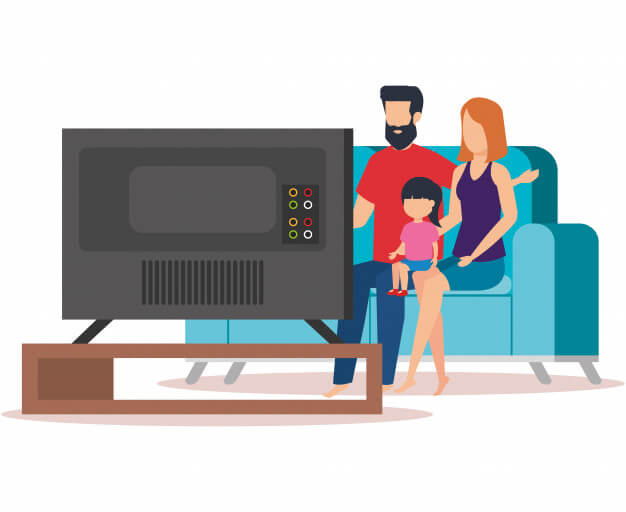Amazon Fire Stick is one of the popular streaming devices that anyone can use to stream movies, tv shows, music right on the tv. Although there are smart tv available in the market but either they are expensive or don’t support all the apps like Netflix, Youtube, Prime Video etc. When it comes to firestick, there are hundreds of apps that you can install on your fire tv stick. Every app does its job brilliantly on firestick. If you are someone who is new to firestick and wanted to do the initial setup for the first time, this list of best firestick apps will definitely help you.
9 Best Apps for firestick
The below mentioned apps are going to provide the best entertainment experience. If you have switched or planning to switch to Amazon firestick, simply go for it. Use this list of apps to setup your firestick for the first time.
Youtube
Youtube was banned on firestick because of some legal issues of Amazon & Google but now, Youtube is officially available on Firestick and you can install Youtube app on firestick. Similar to that, Google also allowed to stream Amazon Prime Video on Google Chromecast. Everyone is happy. Youtube app has an amazing UI on firestick and is super easy to access youtube content using Firestick remote.
Cyberflix TV
There are alot of streaming apps available for firesticks but not everyone can afford them. For all those people, Cyberflix TV https://www.cyberflixtvappdownload.com/ is here to stream movies and tv shows for free. Cyberflix TV comes with a huge content library to access and the app is fully compatible with firestick remote. To install Cyberflix TV, you need to download Cyberflix APK here and simply install it on your firestick. Cyberflix tv is an android app and you can also install Cyberflix TV on android smartphone/tablet as well as on Android TV box. Cyberflix TV is indeed a must have app for firestick.
ES File Explorer
You might already know this app. ES File Explorer is a file manager app that is very helpful while you are looking for apps, screenshots on your firestick or to access local files on your firestick. There are a couple of other features of ES file explorer like it also works as Download Manager. If you want to install an external apk on Firestick, you can simply download and open it using ES File Explorer.
Spotify
If you are someone who does house parties or you want to play music on your TV, Spotify came into the picture. Spotify is officially available on Firestick. Spotify has one of the best UI you can have in any music app on firestick. Simply login to Spotify using your phone and listen to unlimited music right on your TV. Firestick Remote makes Spotify easy to access.
Netflix
The main purpose of why people buy Firestick is to stream movies and tv shows. Netflix is best enjoyed on a big tv screen. Netflix’s content has crispy and sharp video quality with surround sound that is perfect for a big tv screen. If you wanted to use firestick at its best, Netflix is something you must have for your entertainment center. You can easily install Netflix app from the Amazon App store.
IPVanish VPN
A Lot of people don’t use VPN on firestick. VPN comes into picture when you want to access some blocked content on your firestick. There are alot of Apps and websites that are blocked by their owners or by the Government. If you want to access those apps and websites, you can use the IPVanish VPN app on firestick. Moreover, VPN also protects you from hackers and trackers. VPN provides you an anonymous identity and no one will be able to see your activity on the internet. VPNs are a must for today’s internet scenario.
Downloader
Downloader is an app for firesticks that is used to download anything from the internet to your firestick. Simply enter the URL and download images, apks, videos, text files, pdfs and what not. Downloader is a free app and you will easily find it on Amazon app store.
Plex
Plex is one of the best media server app you can have on firestick. Plex makes your computer hard disk into a media server that you can use to stream on any Plex compatible device including firestick. Simply stream media from your computer on Firestick using Plex. Plex has paid and a free version. If you found it useful, simply go for the paid plans where you get even more features for your firestick and other compatible devices.
Kodi
This is another media app that you should have on your firestick setup. Kodi is not just a streaming app but it is more than that. You can watch movies & tv shows on firestick and also stream LiveTV right on your tv screen. The best thing is, Kodi is absolutely free to use and you can download it from the Amazon App store. Don’t forget to use VPN while using Kodi.
Conclusion
These are some of the basic apps that everyone should have in their firestick setup. Apart from all the above mentioned apps, you can download the end number of the app but don’t overload the firestick as it comes with a limited storage capacity. Once you install these apps, you will not feel any need for cable tv. You will get all the HD video streaming on demand.
Do you know any other app? Do let us know.